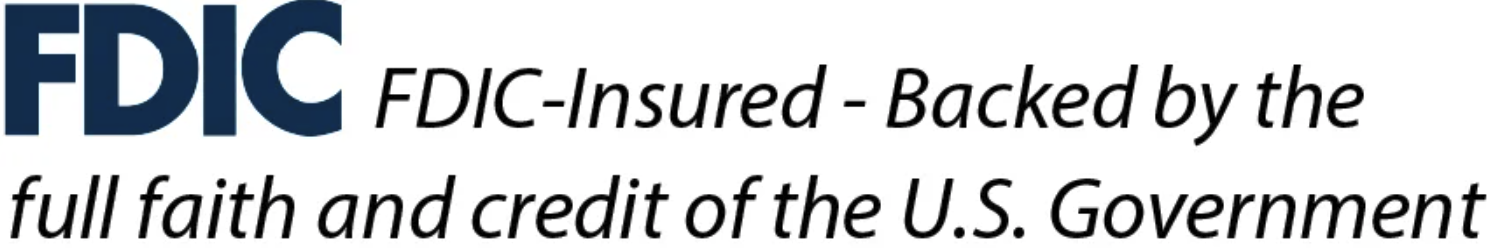Resource Center
Secure Message
PLEASE NOTE: To protect your account information please utilize our secure messaging to connect with client support. The secure message center is accessed via InBusiness Online Banking. Messages received before 1:00 p.m. local time will be responded to that same business day.
Phone
COMMERCIAL SERVICE AND SUPPORT - FOR YOUR DAILY BANKING NEEDS: Available Monday-Friday, 8:00 a.m. – 7:00 p.m. Central Time Toll-Free: 877.812.1561877.812.1566877.812.1564877.251.1953877.835.4183877.812.1558877.812.1565877.812.1560877.812.1568877.812.1563877.812.1559.
Schedule 1:1 Training Appointment
Click Here to schedule a one-on-one training appointment to allow us to provide you system training. The best way to select the date and time for your training is to choose a time you plan to complete a live transaction with ACH, Wire or Positive Pay.
Retail Online Banking Agreements
Should you have any questions on the Retail Agreements, please call 877.280.1855
Consumer Online and Mobile Banking Agreement and Disclosure
eStatement, Communications and Documentation Delivery Service Agreement and Disclosure
Treasury Management and Commercial Card Important Information
Information Management
InBusiness Online Banking
Quick Tip: Getting Started - First Login to InBusiness
Quick Tip: Token Activation Instructions
Quick Tip: Sending Secure Message via InBusiness
User Guide: InBusiness Online Banking
Business Online and Mobile Banking Agreement and Disclosure - Current
Business Online and Mobile Banking Agreement and Disclosure - Current
Chargebacks
Reporting & Notifications
Quick Tip: ACH NOC/Return Reporting
Liquidity
ICS Getting Started Customer Instructions
ICS Sharing Instructions Job Aid
Payables
ACH Payments
Quick Tip: ACH NOC/Return Reporting
Specifications: ACH InBusiness Uploaded File Specifications
Bill Payment
Commercial Credit Card
Quick Tip: Sending Secure Message via eZBusiness
Admin User Guide: eZ Business Card Management
Wire Transfers: Outgoing
Domestic Wire Template Import - Sample File
Domestic Wire Template Import - Specifications
International Wire Template Import - Sample File
International Wire Template Import - Specifications
Checks: Paper Checks
Specifications: MICR - Magnetic Ink Character Recognition Specifications
Receivables
eDeposit - Remote Deposit
Image Cash Letter
Specifications: x9.37 Image Cash Letter
ACH Receivables
Quick Tip: ACH NOC/Return Reporting
Specifications: ACH InBusiness Uploaded File Specifications
Wire Transfers: Incoming
Instructions: Incoming Wire Transfer Instructions
Cash Vault
Video Training
Checking, Transactions and ACH
Transaction Reports of Daily Checks Issued Summary
Transaction Reports for Exception Items
Exceptions Processing (ACH version)
Creating an Issue File Import Profile (File Mapping)
User Setup (Client) - ACH version
Administration
Payments
Recipients Setup - Domestic wire only
Recipients Setup - International wire only
Editing or Deleting a Recipient
Creating an International Wire
Creating Payroll, Multiple & Split Payments
Approving or Cancelling Payments (No tokens)